线程安全是编程中的术语,指某个函数、函数库在并发环境中被调用时,能够正确地处理多个线程之间的共享变量,使程序功能正确完成。即在多线程场景下,不发生有序性、原子性以及可见性问题。
how to avoid deadlock

ConcurrentHashMap faster than Hashtable
ConcurrentHashMap is introduced as an alternative of Hashtable in Java 5, it is faster because of its design. ConcurrentHashMap divides the whole map into different segments and only lock a particular segment during the update operation, instead of Hashtable, which locks whole Map.
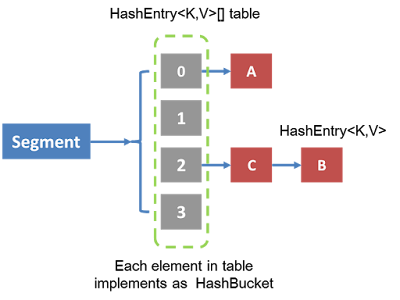
submit() and execute() method of Executor and ExecutorService
The main difference between submit and execute method from ExecutorService interface is that former return a result in the form of a Future object, while later doesn’t return a result. By the way, both are used to submit a task to thread pool in Java but one is defined in Executor interface,while other is added into ExecutorService interface.
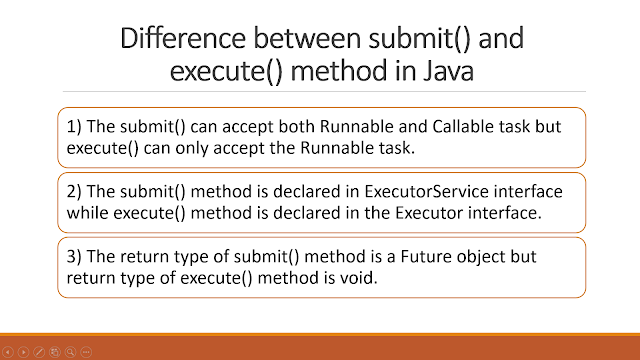
when to use
- In general, if you are doing computational task e.g. calculating some risk stats, calculating factorial of large numbers or doing some time-consuming computation e which results in some value then use the submit() method. It immediately returns a Future object, which can be later queried to get the value of computation by calling get() method.
- Remember, get() is a blocking call so always call the version which accepts a timeout. While you can use the execute() method if you just want your code to be run in parallel by worker threads of the thread pool.
1 | Future future = executorService.submit(new Runnable() { |
1 | Future future = executorService.submit(new Callable(){ |
ReentrantLock vs synchronized
the advantages of ReentrantLock
Ability to lock interruptibly.
Ability to timeout while waiting for lock.
Power to create fair lock.
API to get list of waiting thread for lock.
Flexibility to try for lock without blocking.
the disadvantages of ReentrantLock
Major drawback of using ReentrantLock in Java is wrapping method body inside try-finally block, which makes code unreadable and hides business logic.
programmer is responsible for acquiring and releasing lock, which is a power but also opens gate for new subtle bugs, when programmer forget to release the lock in finally block.
ReadWriteLock

stop thread
- There was some control methods in JDK 1.0 e.g. stop(), suspend() and resume() which was deprecated in later releases due to potential deadlock threats, from then Java API designers has not made any effort to provide a consistent, thread-safe and elegant way to stop threads.
- Programmers mainly rely on the fact that thread stops automatically as soon as they finish execution of run() or call() method. To manually stop, programmers either take advantage of volatile boolean variable and check in every iteration if run method has loops or interrupt threads to abruptly cancel tasks.
ThreadLocal
- The
ThreadLocalclass in Java enables you to create variables that can only be read and written by the same thread. Thus, even if two threads are executing the same code, and the code has a reference to aThreadLocalvariable, then the two threads cannot see each other’sThreadLocalvariables.- Each thread holds an exclusive copy of ThreadLocal variable which becomes eligible to Garbage collection after thread finished or died, normally or due to any Exception, Given those ThreadLocal variable doesn’t have any other live references.
- ThreadLocal variables in Java are generally private static fields in Classes and maintain its state inside Thread.
synchronized vs concurrent collection
later is more scalable than former
synchronized collections locks the whole collection e.g. whole Map or List while concurrent collection never locks the whole Map or List. They achieve thread safety by using advanced and sophisticated techniques like lock stripping. For example, the ConcurrentHashMap divides the whole map into several segments and locks only the relevant segments, which allows multiple threads to access other segments of same ConcurrentHashMap without locking.
CopyOnWriteArrayList
CopyOnWriteArrayList allows multiple reader threads to read without synchronization and when a write happens it copies the whole ArrayList and swap with a newer one.
Stack and Heap
- Each thread has their own stack, which is used to store local variables, method parameters and call stack. Variable stored in one Thread’s stack is not visible to other.
- heap is a common memory area which is shared by all threads.Objects whether local or at any level is created inside heap.
- To improve performance thread tends to cache values from heap into their stack, which can create problems if that variable is modified by more than one thread, this is where volatile variables comes in picture. volatile suggest threads to read value of variable always from main memory.
- If there is no memory left in the stack for storing function call or local variable, JVM will throw java.lang.StackOverFlowError, while if there is no more heap space for creating an object, JVM will throw java.lang.OutOfMemoryError: Java Heap Space
- Variables stored in stacks are only visible to the owner Thread while objects created in the heap are visible to all thread. In other words, stack memory is kind of private memory of Java Threads while heap memory is shared among all threads.
thread pool
Java API provides Executor framework, which allows you to create different types of thread pools e.g. single thread pool, which process one task at a time, fixed thread pool (a pool of fixed number of thread) or cached thread pool (an expandable thread pool suitable for applications with many short lived tasks).
the benefits
Use of Thread Pool reduces response time by avoiding thread creation during request or task processing.
Use of Thread Pool allows you to change your execution policy as you need. you can go from single thread to multiple threads by just replacing ExecutorService implementation.
Thread Pool in Java application increases the stability of the system by creating a configured number of threads decided based on system load and available resource.
Thread Pool frees application developer from thread management stuff and allows to focus on business logic.
volatile vs atomic variable
Volatile variable provides you happens-before guarantee that a write will happen before any subsequent write, it doesn’t guarantee atomicity. For example count++ operation will not become atomic just by declaring count variable as volatile. On the other hand AtomicInteger class provides atomic method to perform such compound operation atomically.
3 multi-threading best practice
Always give meaningful name to your thread
Avoid locking or Reduce scope of Synchronization
Prefer Synchronizers over wait and notify
Prefer Concurrent Collection over Synchronized Collection
Wait、Sleep、Yield
sleep() and yield() methods are defined in thread class while wait() is defined in the Object class
The key difference between wait() and sleep() is that former is used for inter-thread communication while later is used to introduced to pause the current thread for a short duration.
This difference is more obvious from the fact that, when a thread calls the wait() method, it releases the monitor or lock it was holding on that object, but when a thread calls the sleep() method, it never releases the monitor even if it is holding.
yield() just releases the CPU hold by Thread to give another thread an opportunity to run though it’s not guaranteed who will get the CPU. It totally depends upon thread scheduler and it’s even possible that the thread which calls the yield() method gets the CPU again(有可能自己会再次获取到cpu执行时间). Hence, it’s not reliable to depend upon yield() method, it’s just on best effort basis.
- If there is no waiting thread or all the waiting threads have a lower priority then the same thread will continue its execution.
Future and FutureTask
- A Future interface provides methods to check if the computation is complete, to wait for its completion and to retrieve the results of the computation. The result is retrieved using Future’s get() method when the computation has completed, and it blocks until it is completed.
- FutureTask
1. FutureTask implementation Future interface and RunnableFuture Interface, means one can use FutureTask as Runnable and can be submitted to ExecutorService for execution. 2. When one call Future.submit() Callable or Runnable objects then most of time ExecutorService creates FutureTask, and one can create it manually also. 3. FutureTask acts like a latch. 4. Computation represent by FutureTask is implemented with Callable interface. 5. It implements Future or Callable interface. 6. Behaviour of get() method depends on the state of the task. If tasks are not completed get() method waits or blocks till the task is completed. Once task completed, it returns the result or throws an ExecutionException.
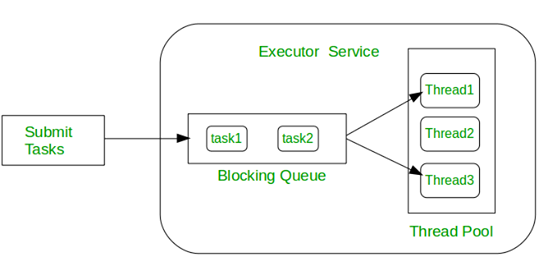
1 | // Java program do two FutureTask |
1 | Output: |