philosophy
The underlying design philosophy of C and C++ can be summed up as “trust the programmer” – which is both wonderful and dangerous. C++ is designed to allow the programmer a high degree of freedom to do what they want. However, this also means the language often won’t stop you from doing things that don’t make sense, because it will assume you’re doing so for some reason it doesn’t understand. There are quite a few pitfalls that new programmers are likely to fall into if caught unaware. This is one of the primary reasons why knowing what you shouldn’t do in C/C++ is almost as important as knowing what you should do.
Typically, good solutions have the following characteristics:
- They are straightforward (not overly complicated or confusing).
- They are well documented (especially around any assumptions being made or limitations).
- They are built modularly, so parts can be reused or changed later without impacting other parts of the program.
- They can recover gracefully or give useful error messages when something unexpected happens.
terminology
- CTAD (class template argument deduction)
liftcycle
编码(Coding)、预处理(Pre-processing)、编译(Compiling)和运行(Running)
Pre-processing
预处理的目的是文字替换,常用的预处理指令:#include、#define、#if
预处理阶段编程的操作目标是“源码”,用各种指令控制预处理器,把源码改造成另一种形式,就像是捏橡皮泥一样。
输出预处理后的源码
1
g++ test03.cpp -E -o a.cxx
包含文件(**#include**)
它的作用是“包含文件”。注意,不是“包含头文件”,而是可以包含任意的文件。使用“#include”可以把源码、普通文本,甚至是图片、音频、视频都引进来
宏定义(**#define/#undef**)
宏是没有作用域概念的,永远是全局生效。所以,对于一些用来简化代码、起临时作用的宏,最好是用完后尽快用“#undef”取消定义,避免冲突的风险。
预定义的宏
1
2
3__cplusplus
源文件信息宏,比如 FILE, LINE, DATE
一些语言特性测试宏,比如“__cpp_decltype”, “__cpp_decltype_auto”, “__cpp_lib_make_unique”
条件编译(**#if/#else/#endif**)
Compiling
包括 “编译”和“链接(Linking),在编译阶段,C++ 程序也就是经过预处理的源码,要经过编译器和链接器的“锤炼”,生成可以在计算机上运行的二进制机器码。这里面的讲究是最多的,也是最复杂的,C++ 编译器要分词、语法解析、生成目标码,并尽可能地去优化。
静态检查:在编译的过程中,编译器还会根据 C++ 语言规则检查程序的语法、语义是否正确,发现错误就会产生“编译失败”。
compiler
Build compiles all modified code files in the project or workspace/solution, and then links the object files into an executable. If no code files have been modified since the last build, this option does nothing.
- compile
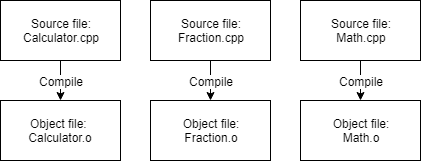
- linking
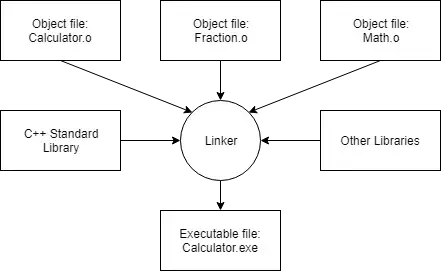
g++(GNU Compiler Collection for C++)
g++是 GNU 编译器集合(GNU Compiler Collection, GCC)的一部分,专门用于编译 C++ 程序。GCC 是由 GNU 项目开发的开源编译器,支持多种编程语言,包括 C、C++、Objective-C、Fortran、Ada 和 Go 等。1
2
3
4
5use
g++ -o my_program my_program.cpp
specify compiler standard
g++ --std=gnu++17 {filename}.cppclang++(Clang C++ Frontend)
clang++是 Clang 项目的一部分,Clang 是一个由苹果公司主导开发的编译器前端,用于替代 GCC。它不仅支持 C++,还支持 C、Objective-C 和其他语言。1
2
3
4
5use
clang++ -o my_program my_program.cpp
specify compiler standard
clang++ --std=c++17 {filename}.cppClean removes all cached objects and executables so the next time the project is built, all files will be recompiled and a new executable produced.
Rebuild does a “clean”, followed by a “build”.
Compile recompiles a single code file (regardless of whether it has been cached previously). This option does not invoke the linker or produce an executable.
Run/start executes the executable from a prior build. Some IDEs (e.g. Visual Studio) will invoke a “build” before doing a “run” to ensure you are running the latest version of your code. Otherwise (e.g. Code::Blocks) will just execute the prior executable.
running
调试(Debug)、测试(Test)和性能分析(Performance Profiling)
Paradigm
支持“面向过程”、“面向对象”、“泛型”、“模板元”、“函数式” 这五种主要的编程范式。
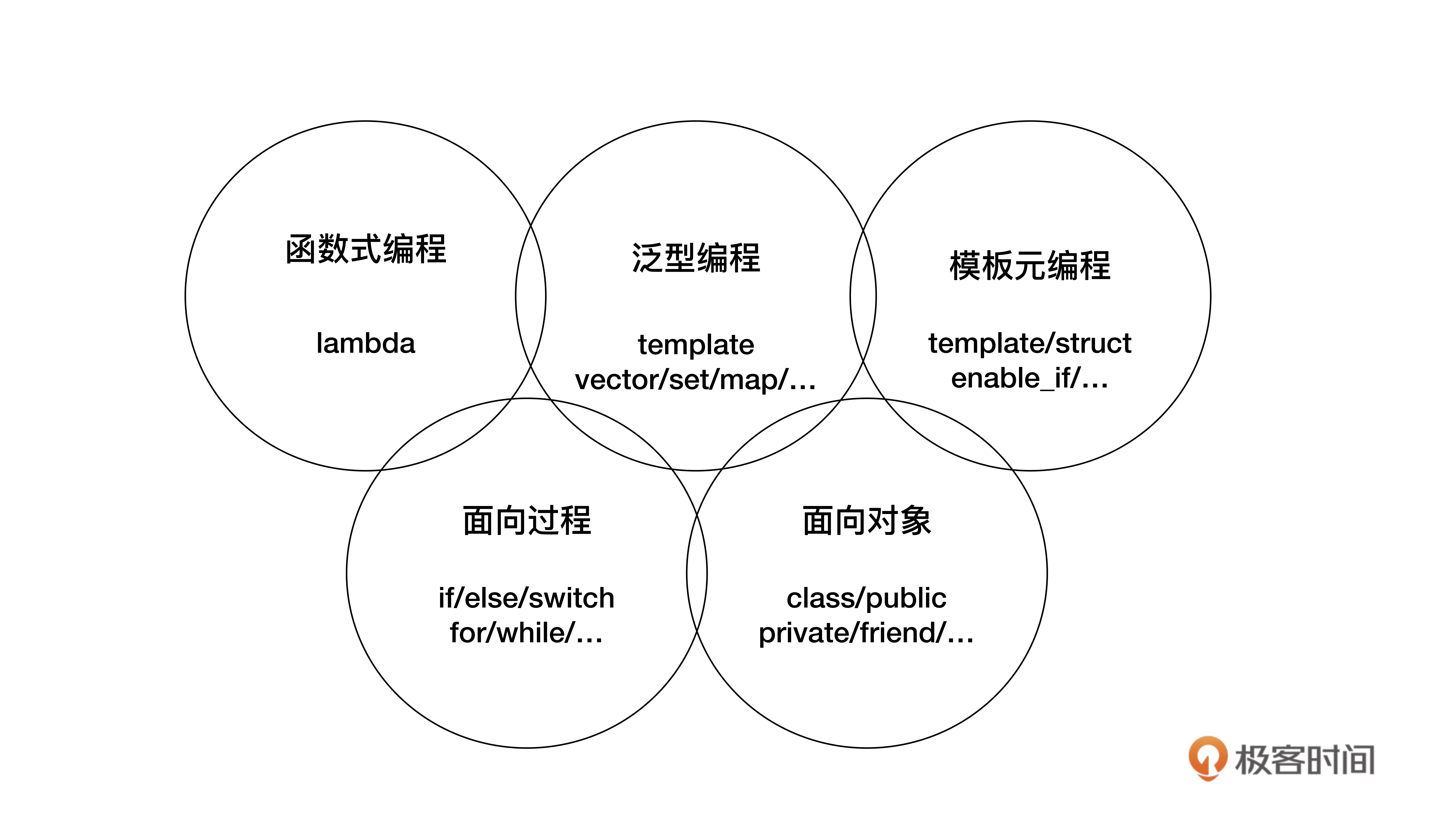
code style
1
2
3
4
5
6
7
8
9
10
11
12
13
14
15
16
int g_sys_flag; // 全局变量,加 g_ 前缀
namespace linux_sys { // 名字空间,全小写
void get_rlimit_core(); // 函数,全小写
}
class FilePath final // 类名,首字母大写
{
public:
void set_path(const string& str); // 函数,全小写
private:
string m_path; // 成员变量,m_ 前缀
int m_level; // 成员变量,m_ 前缀
};
grammer
Basics
macros
preprocessor Use
#definemacros for1
2
3
4Header guards (#ifndef MY_HEADER_H)
Platform-specific code (#ifdef _WIN32)
Code that must be substituted inline for performance (#define SQUARE(x))
Simple constants that don’t need a type (#define MAX_SIZE 1024Avoid
#definefor:1
2
3Complex expressions (use constexpr instead)
Type-sensitive operations (use inline functions)
Global constants (use const or constexpr)
operator
- The
::symbol is an operator called the scope resolution operator.
constant
C++98 did not have
constexpr, so people usedconst.1
2constexpr int max = 100;
const int min = 0;
iostream
std::endl
output a newline; Using
std::endlis often inefficient than'\n'
1 | std::cin and std::cout always go on the left-hand side of the operator. |
- Avoid implementation-defined and unspecified behavior whenever possible, as they may cause your program to malfunction on other implementations.
addition (+), subtraction (-), multiplication (*), division (/). assignment (=)
function
When a function parameter exists but is not used in the body of the function, do not give it a name. You can optionally put a name inside a comment.
1
2
3
4
5
6
7void doSomething(int) // ok: unnamed parameter will not generate warning
{
}
void doSomething(int /*count*/)
{
}Names used for function parameters or variables declared in a function body are only visible within the function that declares them. This means local variables within a function can be named without regard for the names of variables in other functions. This helps keep functions independent.
Define your local variables as close to their first use as reasonable.
declaration, tells the compiler about the existence of an identifier and its associated type information.
1
2int add(int x, int y); // tells the compiler about a function named "add" that takes two int parameters and returns an int. No body!
int x; // tells the compiler about an integer variable named xdefinition is a declaration that actually implements (for functions and types) or instantiates (for variables) the identifier.
In C++, all definitions are declarations. Thereforeint x;is both a definition and a declaration.the compiler compiles each file individually.
Use double quotes to include header files that you’ve written or are expected to be found in the current directory. Use angled brackets to include headers that come with your compiler, OS, or third-party libraries you’ve installed elsewhere on your system.
header guard
1
2
3
4
5
6
int add(int x, int y);
- If a parameter is given a default argument, all subsequent parameters (to the right) must also be given default arguments.
Data Types
- The smallest unit of memory is a binary digit (also called a bit), which can hold a value of 0 or 1.
- Each memory address holds 1 byte of data. A byte is a group of bits that are operated on as a unit. The modern standard is that a byte is comprised of 8 sequential bits.
| Types | Category | Meaning | Example |
|---|---|---|---|
| float double long double | Floating Point | a number with a fractional part | 3.14159 |
| bool | Integral (Boolean) | true or false | true |
| char wchar_t char8_t (C++20) char16_t (C++11) char32_t (C++11) |
Integral (Character) | a single character of text | ‘c’ |
| short int int long int long long int (C++11) | Integral (Integer) | positive and negative whole numbers, including 0 | 64 |
| std::nullptr_t (C++11) | Null Pointer | a null pointer | nullptr |
| void | Void | no type | n/a |
| Category | Type | Minimum Size | Typical Size | Note |
|---|---|---|---|---|
| Boolean | bool | 1 byte | 1 byte | |
| character | char | 1 byte | 1 byte | always exactly 1 byte |
| wchar_t | 1 byte | 2 or 4 bytes | ||
| char8_t | 1 byte | 1 byte | ||
| char16_t | 2 bytes | 2 bytes | ||
| char32_t | 4 bytes | 4 bytes | ||
| integer | short | 2 bytes | 2 bytes | |
| int | 2 bytes | 4 bytes | ||
| long | 4 bytes | 4 or 8 bytes | ||
| long long | 8 bytes | 8 bytes | ||
| floating point | float | 4 bytes | 4 bytes | |
| double | 8 bytes | 8 bytes | ||
| long double | 8 bytes | 8, 12, or 16 bytes | ||
| pointer | std::nullptr_t | 4 bytes | 4 or 8 bytes |
integer
| Size / Type | Range |
|---|---|
| 8-bit signed | -128 to 127 |
| 16-bit signed | -32,768 to 32,767 |
| 32-bit signed | -2,147,483,648 to 2,147,483,647 |
| 64-bit signed | -9,223,372,036,854,775,808 to 9,223,372,036,854,775,807 |
| Name | Type | Range | Notes |
|---|---|---|---|
| std::int8_t | 1 byte signed | -128 to 127 | **Treated like a signed char on many systems. ** |
| std::uint8_t | 1 byte unsigned | 0 to 255 | **Treated like an unsigned char on many systems. ** |
| std::int16_t | 2 byte signed | -32,768 to 32,767 | |
| std::uint16_t | 2 byte unsigned | 0 to 65,535 | |
| std::int32_t | 4 byte signed | -2,147,483,648 to 2,147,483,647 | |
| std::uint32_t | 4 byte unsigned | 0 to 4,294,967,295 | |
| std::int64_t | 8 byte signed | -9,223,372,036,854,775,808 to 9,223,372,036,854,775,807 | |
| std::uint64_t | 8 byte unsigned |
floating point
| Size | Range | Precision |
|---|---|---|
| 4 bytes | ±1.18 x 10-38 to ±3.4 x 1038 and 0.0 | 6-9 significant digits, typically 7 |
| 8 bytes | ±2.23 x 10-308 to ±1.80 x 10308 and 0.0 | 15-18 significant digits, typically 16 |
| 80-bits (typically uses 12 or 16 bytes) | ±3.36 x 10-4932 to ±1.18 x 104932 and 0.0 | 18-21 significant digits |
| 16 bytes | ±3.36 x 10-4932 to ±1.18 x 104932 and 0.0 | 33-36 significant digits |
When outputting floating point numbers,
std::couthas a default precision of 6 – that is, it assumes all floating point variables are only significant to 6 digits (the minimum precision of a float), and hence it will truncate anything after that.Inf, which represents infinity. Inf can be positive or negative. NaN, which stands for “Not a Number”.
By default, floating point values whose decimal part is 0 print without the decimal places (e.g.
5.0prints as5).
const and string
const 定义的常量在预处理阶段并不存在,而是直到运行阶段才会出现。
const vs constexpr
Purpose:
constis used to specify that a variable or function parameter cannot be modified, whileconstexpris used to specify that an expression can be evaluated at compile-time.Scope: A
constvariable can have a scope that includes the current block, while aconstexprexpression must be within the scope of a function or class definition.Evaluation time: A
constvariable is evaluated at runtime, while aconstexprexpression is evaluated at compile-time.
Numeral systems
There are 4 main numeral systems available in C++. In order of popularity, these are: decimal (base 10), binary (base 2), hexadecimal (base 16), and octal (base 8).
To use an octal literal, prefix your literal with a
0 (zero), e.g.int x{ 012 }To use a hexadecimal literal, prefix your literal with
0x, e.g.int x{ 0xF }By default, C++ outputs values in decimal. However, you can change the output format via use of the
std::dec,std::oct, andstd::hexI/O manipulators:1
2
3
4
5
6
7int x { 12 };
std::cout << x << '\n'; // decimal (by default)
std::cout << std::hex << x << '\n'; // hexadecimal
std::cout << x << '\n'; // now hexadecimal
std::cout << std::oct << x << '\n'; // octal
std::cout << std::dec << x << '\n'; // return to decimal
std::cout << x << '\n'; // decimal
| const | 非const | |
|---|---|---|
| 对象(实例) | (const T) 对象只读,只能调用const成员函数 | 可以修改对象,调用任意成员函数 |
| 引用 | (const T&) 引用的对象只读,只能调用const成员函数 | 同上 |
| 指针 | (const T*) 指针指向的对象只读,只能调用const成员函数 | 同上 |
| 成员函数 | (func) const) 不允许修改成员变量 | 可以修改成员变量 |
scope duration linkage
| Type | Example | Scope | Duration | Linkage | Notes |
|---|---|---|---|---|---|
| Local variable | int x; | Block | Automatic | None | |
| Static local variable | static int s_x; | Block | Static | None | |
| Dynamic local variable | int* x { new int{} }; | Block | Dynamic | None | |
| Function parameter | void foo(int x) | Block | Automatic | None | |
| Internal non-const global variable | static int g_x; | Global | Static | Internal | Initialized or uninitialized |
| External non-const global variable | int g_x; | Global | Static | External | Initialized or uninitialized |
| Inline non-const global variable (C++17) | inline int g_x; | Global | Static | External | Initialized or uninitialized |
| Internal constant global variable | constexpr int g_x { 1 }; | Global | Static | Internal | Must be initialized |
| External constant global variable | extern const int g_x { 1 }; | Global | Static | External | Must be initialized |
| Inline constant global variable (C++17) | inline constexpr int g_x { 1 }; | Global | Static | External | Must be initialized |
Variables declared inside a namespace are also global variables.
Prefer defining global variables inside a namespace rather than in the global namespace.
Scope determines where a variable is accessible. Duration determines when a variable is created and destroyed.
Linkage determines whether the variable can be exported to another file or not.
Global variables can have either internal or external linkage, via the static and extern keywords respectively.
Initialize your static local variables. Static local variables are only initialized the first time the code is executed, not on subsequent calls.
control flow
| Category | Meaning | Implemented in C++ by |
|---|---|---|
| Conditional statements | Causes a sequence of code to execute only if some condition is met. | if, else, switch |
| Jumps | Tells the CPU to start executing the statements at some other location. | goto, break, continue |
| Function calls | Jump to some other location and back. | function calls, return |
| Loops | Repeatedly execute some sequence of code zero or more times, until some condition is met. | while, do-while, for, ranged-for |
| Halts | Terminate the program. | std::exit(), std::abort() |
| Exceptions | A special kind of flow control structure designed for error handling. | try, throw, catch |
References and Pointers
Lvalue
左值 (lvalue, left value),顾名思义就是赋值符号左边的值。准确来说, 左值是表达式(不一定是赋值表达式)后依然存在的持久对象。
- Lvalue expressions evaluate to an identifiable object.
- An lvalue reference acts as an alias for an existing lvalue (such as a variable).
- Lvalue references can only bind to modifiable lvalues.
- Lvalue references to const can bind to modifiable lvalues, non-modifiable lvalues, and rvalues. This makes them a much more flexible type of reference.
Rvalue
右值 (rvalue, right value),右边的值,是指表达式结束后就不再存在的临时对象。
- Rvalue expressions evaluate to a value.
Reference
- Pass by reference allows us to pass arguments to a function without making copies of those arguments each time the function is called.
- Pass by reference can only accept modifiable lvalue arguments
- Class types can be expensive to copy (sometimes significantly so), so they are typically passed by const reference. Fundamental types and enumerated types are cheap to copy, so they are typically passed by value.
- When an object being referenced is destroyed before a reference to it, the reference is left referencing an object that no longer exists. Such a reference is called a dangling reference
纯右值 (prvalue, pure rvalue),纯粹的右值,要么是纯粹的字面量,例如 10, true; 要么是求值结果相当于字面量或匿名临时对象,例如 1+2。非引用返回的临时变量、运算表达式产生的临时变量、 原始字面量、Lambda 表达式都属于纯右值。
将亡值 (xvalue, expiring value),是 C++11 为了引入右值引用而提出的概念(因此在传统 C++ 中, 纯右值和右值是同一个概念),也就是即将被销毁、却能够被移动的值。
Pointer
- A pointer is an object that holds a memory address (typically of another variable) as its value. This allows us to store the address of some other object to use later.
- Use
nullptrwhen you need a null pointer literal for initialization, assignment, or passing a null pointer to a function. - When we pass an address to a function, that address is copied from the argument into the pointer parameter (which is fine, because copying an address is fast).
- pointers must hold the address of an object ( can’t have a pointer to a reference, since references aren’t objects )
- Objects returned by reference must live beyond the scope of the function returning the reference, or a dangling reference will result. Never return a (non-static) local variable or temporary by reference.
summary
- Prefer pass by reference to pass by address unless you have a specific reason to use pass by address.
Compound Types
Enums and Structs
| Type | Meaning | Examples |
|---|---|---|
| Fundamental | A type built into the core C++ language | int, std::nullptr_t |
| Compound | A type built from fundamental types | int&, double*, std::string, Fraction |
| User-defined | A class type or enumerated type (Includes those defined in the standard library or implementation) (In casual use, typically used to mean program-defined types) | std::string, Fraction |
| Program-defined | A class type or enumerated type (Excludes those defined in standard library or implementation) | Fraction |
- A class template is a template definition for instantiating class types (structs, classes, or unions). Class template argument deduction (CTAD) is a C++17 feature that allows the compiler to deduce the template type arguments from an initializer.
- The members of a struct are public by default
classes
| Access level | Access specifier | Member access | Derived class access | Public access |
|---|---|---|---|---|
| Public | public: | yes | yes | yes |
| Protected | protected: | yes | yes | no |
| Private | private: | yes | no | no |
The members of a class are private by default. Private members can be accessed by other members of the class, but can not be accessed by the public.
A class with private members is no longer an aggregate, and therefore can no longer use aggregate initialization.
Classes should generally make member variables private (or protected), and member functions public.
Structs should generally avoid using access specifiers (all members will default to public).
Prefer using the member initializer list to initialize your members over assigning values in the body of the constructor.
If you want your class to be able to be evaluated at compile-time, make your member functions and constructor constexpr.
A non-const member function can modify members of non-const objects.
A constexpr member function can be called in either runtime contexts or compile-time contexts.
All non-static member functions have a
thisconst pointer that holds the address of the implicit object.
vector
- Avoid array indexing with integral values whenever possible.
- For range-based for loops, prefer to define the element type as:
autowhen you want to modify copies of the elements.auto&when you want to modify the original elements.const auto&otherwise (when you just need to view the original elements).
- The length of a vector is how many elements are “in use”.
The capacity of a vector is how many elements have been allocated in memory. - Tracking capacity separately from length allows the
std::vectorto avoid some reallocations when length is changed. - To increase the number of elements in a
std::vector:
Useresize()when accessing a vector via indexing. This changes the length of the vector so your indices will be valid.
Usereserve()when accessing a vector using stack operations. This adds capacity without changing the length of the vector.
array
- Define
std::arrayas constexpr whenever possible. If yourstd::arrayis not constexpr, consider using astd::vectorinstead. - Use class template argument deduction (CTAD) to have the compiler deduce the type and length of a
std::arrayfrom its initializers.
lambda
Lambdas are anonymous functions, A lambda expression (also called a lambda or closure) allows us to define an anonymous function inside another function. The nesting is important, as it allows us both to avoid namespace naming pollution, and to define the function as close to where it is used as possible (providing additional context).
1 | [ captureClause ] ( parameters ) -> returnType |
In actuality, lambdas aren’t functions (which is part of how they avoid the limitation of C++ not supporting nested functions). They’re a special kind of object called a functor. Functors are objects that contain an overloaded operator() that make them callable like a function.
所谓捕获列表,其实可以理解为参数的一种类型,Lambda 表达式内部函数体在默认情况下是不能够使用函数体外部的变量的, 这时候捕获列表可以起到传递外部数据的作用
memory
The memory that a program uses is typically divided into a few different areas, called segments:
- The code segment (also called a text segment), where the compiled program sits in memory. The code segment is typically read-only.
- The bss segment (also called the uninitialized data segment), where zero-initialized global and static variables are stored.
- The data segment (also called the initialized data segment), where initialized global and static variables are stored.
- The heap, where dynamically allocated variables are allocated from.
- The call stack, where function parameters, local variables, and other function-related information are stored.
memory allocation
Static memory allocation happens for static and global variables. Memory for these types of variables is allocated once when your program is run and persists throughout the life of your program.
Automatic memory allocation happens for function parameters and local variables. Memory for these types of variables is allocated when the relevant block is entered, and freed when the block is exited, as many times as necessary.
accessing heap-allocated objects is generally slower than accessing stack-allocated objects. Because the compiler knows the address of stack-allocated objects, it can go directly to that address to get a value. Heap allocated objects are typically accessed via pointer. This requires two steps: one to get the address of the object (from the pointer), and another to get the value.
relationship
| Property\Type | Composition | Aggregation | Association | Dependency |
|---|---|---|---|---|
| Relationship type | Whole/part | Whole/part | Otherwise unrelated | Otherwise unrelated |
| Members can belong to multiple classes | No | Yes | Yes | Yes |
| Members existence managed by class | Yes | No | No | No |
| Directionality | Unidirectional | Unidirectional | Unidirectional or bidirectional | Unidirectional |
| Relationship verb | Part-of | Has-a | Uses-a | Depends-on |
inheritance
- that C++ always constructs the “first” or “most base” class first. It then walks through the inheritance tree in order and constructs each successive derived class.
Static and dynamic libraries
static library
A static library (also known as an archive) consists of routines that are compiled and linked directly into your program. When you compile a program that uses a static library, all the functionality of the static library that your program uses becomes part of your executable.
- On Windows, static libraries typically have a .lib extension, whereas on Linux, static libraries typically have an .a (archive) extension.
- One advantage of static libraries is that you only have to distribute the executable in order for users to run your program. Because the library becomes part of your program, this ensures that the right version of the library is always used with your program. Also, because static libraries become part of your program, you can use them just like functionality you’ve written for your own program.
- On the downside, because a copy of the library becomes part of every executable that uses it, this can cause a lot of wasted space. Static libraries also can not be upgraded easy – to update the library, the entire executable needs to be replaced.
dynamic library
A dynamic library (also called a shared library) consists of routines that are loaded into your application at run time. When you compile a program that uses a dynamic library, the library does not become part of your executable – it remains as a separate unit.
On Windows, dynamic libraries typically have a .dll (dynamic link library) extension, whereas on Linux, dynamic libraries typically have a .so (shared object) extension, and macos with .dylib as dynamic library. One advantage of dynamic libraries is that many programs can share one copy, which saves space. Perhaps a bigger advantage is that the dynamic library can be upgraded to a newer version without replacing all of the executables that use it.
Because dynamic libraries are not linked into your program, programs using dynamic libraries must explicitly load and interface with the dynamic library. This mechanism can be confusing, and makes interfacing with a dynamic library awkward. To make dynamic libraries easier to use, an import library can be used.
An import library is a library that automates the process of loading and using a dynamic library. On Windows, this is typically done via a small static library (.lib) of the same name as the dynamic library (.dll). The static library is linked into the program at compile time, and then the functionality of the dynamic library can effectively be used as if it were a static library. On Linux, the shared object (.so) file works as both a dynamic library and an import library. Most linkers can build an import library for a dynamic library when the dynamic library is created.
create and use
1 | macos |
check
1 | header file |
reference
Error
Compile-time errors
Errors found by the compiler. We can further classify compile-time errors based on which language rules they violate, for example:
- Syntax errors
- Type errors
Link-time errors
Errors found by the linker when it is trying to combine object files into an executable program.
Run-time erros
Errors found by checks in a running program. We can further classify runtime errors as: error detected by compute/libray(e.g. standard library)/user’s code
Data structures, algorithms, and design patterns
TBD
tool
vscode
config file
c_cpp_properties.json
1
2
3config include path
Open the Command Palette (Ctrl+Shift+P) and type C/C++: Edit Configurations (UI).
This will open the c_cpp_properties.json file. If it doesn't exist, it will be created.setting.json
tasks.json
error detection and handing
- Favor
static_assertoverassert()whenever possible.